Best UI/UX Tools
In the ever-evolving field of UI/UX design, leveraging the right tools can make a significant difference in your workflow, creativity, and overall efficiency. Artificial Intelligence (AI) has become a game-changer, offering a plethora of tools that can enhance design processes, improve user experiences, and streamline tasks. In this blog, we’ll explore 15 AI tools every UI/UX designer should know about.
1. Adobe Sensei
Adobe Sensei is an Artificial Intelligence and Machine Learning technology which is embedded in the Adobe Creative Cloud Suite of products. UI/UX designers use it to save time through minimizing tasks such as slicing of images and other layout modifications that are repetitive in nature.
2. Figma
Figma has taken co-design to new levels, and with AI features added to Figma, it can now make design recommendations, create design adaptability, and provide designs feedback instantly. All these suggestions by Figma’s AI improve the GUI and the level of UX design.
3. Sketch2Code
Sketch2Code by Microsoft is an AI that translates the sketches that the users draw into HTML prototypes. As this article shows, it is a useful tool for UI/UX designers who seek to convert their sketches into tangible design.
4. Uizard
Uizard is the completely AI based design tool that helps in converting wireframes to designs. It accelerates the work by helping the designers make their prototypes from sketches or even the back of the envelope.
5. Remove.bg
Remove. bg is an AI tool that enhances designers’ work by providing them with instant background removal for images so that they can work on UI/UX designs without interruption due to some basic and time-consuming processes.
6. UIzard
7. Let’s Enhance
Let’s Enhance is an AI tool that improves image resolution and quality, ensuring that your UI/UX designs look sharp and professional across all devices.
8. Khroma
Khroma is an AI-powered color tool that helps UI/UX designers generate unique color palettes based on their preferences. This tool ensures that your design color schemes are both aesthetically pleasing and on-brand.
9. DesignScape
DesignScape is an AI tool that analyzes your design and suggests improvements based on industry best practices. It’s like having a design mentor that provides instant feedback.
10. FontJoy
FontJoy uses AI to help you find the perfect font combinations for your UI/UX projects. It analyzes your design’s style and suggests fonts that will complement it, ensuring cohesive typography.
11. Hotjar
Hotjar is not just an analytics tool; it uses AI to provide insights into user behavior on your designs. Understanding how users interact with your UI/UX can lead to more intuitive and user-friendly designs.
12. Whimsical
Whimsical combines AI and design to help UI/UX designers create wireframes, flowcharts, and mind maps quickly. Its intuitive interface and AI-powered suggestions make design planning more efficient.
13. Framer
Framer is an AI-driven design tool that allows you to create interactive prototypes with ease. Its smart components and responsive design features make it a valuable asset for UI/UX designers.
14. Autodraw
Autodraw by Google uses AI to guess and enhance your sketches. It’s a fun and useful tool for UI/UX designers who want to quickly bring ideas to life without needing advanced drawing skills.
15. Craft by InVision
Craft is an AI-powered plugin for Sketch and Photoshop that allows designers to automate content creation, manage design systems, and collaborate with team members more effectively.
Conclusion
Incorporating these AI tools into your UI/UX design workflow can significantly enhance your productivity, creativity, and the quality of your work. From automating mundane tasks to providing valuable insights and suggestions, these tools are essential for any designer looking to stay ahead in the fast-paced world of UI/UX design. Whether you’re designing for web, mobile, or emerging platforms, these AI tools will help you create user experiences that are not only visually appealing but also highly functional and user-centered. Embrace these AI tools and elevate your design game to the next level.
Read our latest blog
What is Computer Vision: its Applications, Benefits,and Working.
Top 10 Chatbot Trends for 2024
Top 10 Mobile App Development Tools for 2024.