In today’s digital age, people access websites from a wide range of devices—smartphones, tablets, laptops, and desktops. Ensuring your website looks great and functions seamlessly across all these devices is essential for user experience and business success. Design which is responsive is the solution. Here’s a simple guide to help you get started with responsive web design.
What Is Responsive Design?
It is a web development approach that allows your website to adapt to different screen sizes and orientations. It ensures that your content is readable, navigable, and visually appealing, no matter the device being used.
Why Is Responsive Design Important?
- Improved User Experience: Users expect websites to work smoothly on any device. A responsive design enhances their browsing experience, reducing frustration and increasing engagement.
- SEO Benefits: Search engines like Google prioritize mobile-friendly websites in search rankings. This can improves your site’s visibility.
- Cost-Effectiveness: A single responsive design of a website eliminates the need for separate designs or apps for different devices.
- Future-Proofing: Responsive design ensures your website adapts to new devices and screen sizes as technology evolves.
Steps to Create a Responsive Design of Website
1. Use a Mobile-First Approach
Design your website for smaller screens first, then scale up for larger devices. This ensures the core functionality and content are prioritized for mobile users, who often make up the majority of web traffic.
2. Implement Flexible Layouts
Instead of fixed-width layouts, use percentage-based widths, grids, or CSS Flexbox to make your design fluid. Responsive design allows elements to resize proportionally based on the screen size.
3. Optimize Images and Media
Use responsive images for responsive design that adjust to different screen sizes. The HTML <picture> element or CSS properties like max-width: 100% ensure images scale correctly.
4. Utilize Media Queries
Media queries in CSS allow you to apply specific styles based on the device’s characteristics, such as screen width to present a design.
5. Simplify Navigation
Replace large menus with collapsible or hamburger menus on smaller screens to save space and improve usability and shape a website.
Example:
Use libraries like Bootstrap for responsive navigation.
6. Test Across Devices
Regularly test your website on various devices and browsers to ensure compatibility and make it a more responsive for users. Tools like Chrome DevTools, BrowserStack, and Responsinator can simulate different screen sizes.
7. Optimize for Performance
Responsive websites should load quickly, especially on mobile devices. Optimize your site by:
- Compressing images
- Minimizing CSS, JavaScript, and HTML
- Using a Content Delivery Network (CDN)
Tools and Frameworks for Responsive Design
- Bootstrap: A popular CSS framework with built-in responsive design features.
- Foundation by Zurb: Another framework designed for responsive web development.
- Media Query Generators: Tools like CSS3 Media Queries Generator help you create custom queries.
The Benefits of Responsive Design Getting It Right
- Higher Engagement: Users stay longer on a site because that looks great and functions well.
- Better Conversions: A smooth experience across devices leads to higher conversion rates.
- Increased Credibility: A professional, responsive website builds trust with your audience.
Conclusion
By following these simple steps and leveraging the right tools, you can create a website that looks great and performs exceptionally on any device.
Ready to make your site responsive? Start with a mobile-first mindset, optimize your layout and media, and continuously test for the best results. Your users—and search engines—will thank you!
QUESTIONS:
What are the key steps to create a responsive website that looks great on any device?
Why is this important for improving user experience and SEO?
Read our latest Blog