Website downtime can disrupt your online presence, frustrate users, and lead to revenue loss. Whether it’s a planned maintenance period or an unexpected issue, knowing how to handle website downtime is crucial for any business. In this blog, we’ll explore the steps to identify, address, and prevent downtime, keeping your website running smoothly.
What Is Website Downtime?
Website downtime refers to the period when your website becomes unavailable or inaccessible. This could happen due to server issues, network problems, or even cyberattacks. Downtime impacts user experience, search engine rankings, and trust in your brand.
Why Website Downtime Is a Big Deal
When your website goes down, visitors cannot access your content or services. This can:
- Affect Revenue: E-commerce sites lose sales every minute they’re offline.
- Harm SEO: Search engines notice recurring downtime, lowering your rankings.
- Damage Credibility: Visitors might lose trust in your brand if they encounter frequent errors.
Understanding how to handle website downtime effectively can save your business from these issues.
Common Causes of Website Downtime
Before diving into solutions, it’s helpful to know why downtime occurs. Common causes include:
- Server Overload: High traffic can overwhelm your server.
- Cyberattacks: DDoS attacks are a major culprit.
- Hardware Failures: Outdated or faulty hardware can disrupt services.
- Coding Errors: A simple bug can crash your site.
- DNS Issues: Problems with your domain’s DNS configuration.
- Hosting Provider Problems: Your web host might face outages or maintenance.
Step-by-Step Guide on How to Handle Website Downtime
If your website goes offline, follow these steps to minimize the impact:
1. Monitor Your Website Regularly
Invest in website monitoring tools to detect downtime immediately. Tools like Pingdom, UptimeRobot, or Google Analytics can alert you as soon as an issue occurs.
Key Benefit: Early detection allows quicker responses to reduce downtime.
2. Identify the Cause Quickly
Diagnose the problem by checking:
- Your hosting provider’s status page.
- Server logs for error messages.
- DNS settings for misconfigurations.
Pro Tip: Use tools like Ping or Traceroute to pinpoint connectivity issues.
3. Communicate with Your Users
Transparency is vital during downtime. Inform users about the situation via email, social media, or an alternate landing page.
Example: Create a custom maintenance page with updates and an estimated resolution time.
4. Contact Your Hosting Provider
If you can’t resolve the issue, contact your hosting provider immediately. Reliable providers offer 24/7 support to help address downtime.
Ask Questions Like:
- What caused the downtime?
- How long until it’s resolved?
5. Switch to a Backup or CDN
If downtime persists, switch to a backup server or use a Content Delivery Network (CDN) like Cloudflare. CDNs store cached versions of your website, ensuring availability during server issues.
Key Phrase: CDNs are lifesavers when learning how to handle website downtime effectively.
6. Document the Incident
After resolving the issue, document what caused the downtime and how it was fixed. Use this report to prevent similar problems in the future.
Preventing Website Downtime
While knowing how to handle website downtime is important, prevention is even better. Here’s how you can minimize risks:
1. Choose a Reliable Hosting Provider
Opt for a hosting service with a strong uptime guarantee (99.9% or higher). Read reviews to ensure they offer robust customer support.
2. Use a Load Balancer
Load balancers distribute traffic across multiple servers, preventing overload during traffic spikes.
3. Keep Your Website Updated
Outdated software and plugins increase vulnerability. Regular updates reduce risks of crashes and cyberattacks.
4. Perform Regular Backups
Always have a recent backup of your website. This ensures quick recovery in case of major downtime.
5. Implement Cybersecurity Measures
Protect your website from attacks with firewalls, SSL certificates, and intrusion detection systems.
6. Test Your Website Regularly
Run stress tests to identify weak points and fix them before they lead to downtime.
Using Downtime to Improve Your Website
Instead of just fixing issues, use downtime as an opportunity to make improvements. For instance:
- Upgrade Hosting Plans: Move to a better server if your current one can’t handle traffic.
- Optimize Website Performance: Check loading speed and usability.
The Importance of Being Prepared
Being proactive can save you time and money. Knowing how to handle website downtime ensures your business remains resilient even when issues arise.
Final Thoughts
Website downtime is inevitable but manageable. By understanding its causes, acting quickly, and implementing preventive measures, you can reduce its impact. Always keep your users informed, and have a solid recovery plan in place.
Mastering how to handle website downtime ensures your site stays reliable, your users stay happy, and your business thrives.
Read our latest Blog