In today’s interconnected world, the internet is a gateway to information, services, and opportunities for people from diverse backgrounds and abilities. Creating an inclusive web experience ensures that everyone, regardless of their physical, cognitive, or situational challenges, can access. And interact with your content seamlessly. Inclusivity is not just a best practice—it’s a necessity for ethical, user-centric design.
Here’s a comprehensive guide to crafting inclusive web experiences:
1. Embrace Accessibility Standards
Adhering to established accessibility guidelines like the Web Content Accessibility Guidelines (WCAG). Ensures your site is usable by everyone and creates good web experiences. Key aspects include:
- Perceivable: Ensure all content, including text, images, and videos, is accessible. Provide alternative text for images and captions for videos.
- Operable: Design interfaces that can be navigated using a keyboard or assistive technologies.
- Understandable: Use clear language and consistent navigation.
- Robust: Ensure compatibility with current and future assistive technologies.
2. Prioritize Responsive Design
A responsive design gives high web experiences that adapts to various screen sizes, devices, and orientations. This is vital for inclusivity because users may access your site on:
- Smartphones, tablets, or desktops.
- Assistive technologies such as screen readers.
A mobile-first approach can also improve usability for individuals with visual or motor impairments who rely on touch screens.
3. Use Clear and Simple Language
Communicating effectively requires:
- Avoiding jargon or overly complex sentences.
- Breaking content into short paragraphs or bullet points.
- Providing translations or multilingual options for non-native speakers.
A clear and concise design improves web experiences comprehension for everyone, including those with cognitive disabilities.
4. Design for Assistive Technologies
Many users rely on tools like screen readers, braille displays, or voice recognition software. To support these users and get good web experiences:
- Use semantic HTML elements (e.g., <header>, <nav>, <main>) to convey structure.
- Include ARIA (Accessible Rich Internet Applications) attributes to define interactions and enhance navigation.
- Test your site with assistive technologies to identify barriers.
5. Optimize Visual Design
Design elements must accommodate individuals with visual impairments, including color blindness. Best practices required for web experiences include:
- Providing sufficient contrast between text and background.
- Avoiding reliance on color alone to convey meaning (e.g., use labels or symbols).
- Offering scalable fonts and resizable elements to improve readability.
6. Enhance Keyboard Navigation
Not all users rely on a mouse. Some depend solely on keyboards or alternative input devices. To accommodate these users for creating their web experiences unforgettable:
- Ensure all interactive elements (buttons, forms, menus) are navigable using the Tab key.
- Highlight the focused element clearly during navigation.
- Avoid trapping keyboard focus within any section of the page.
7. Offer Multimedia Alternatives
Video and audio content should cater to diverse needs in attractive web experiences:
- Include captions or transcripts for videos to assist those with hearing impairments.
- Provide audio descriptions for important visual information.
- Allow users to control playback settings, including volume and speed.
8. Create Error-Friendly Forms
Forms are often a major accessibility challenge. Design inclusive forms by:
- Adding descriptive labels and clear instructions on the web for each field to get them a good web experiences.
- Highlighting errors with text rather than just color (e.g., “Please enter a valid email”).
- Providing examples or autocomplete suggestions where appropriate.
9. Test with Real Users
Inclusivity goes beyond theoretical design; it involves understanding real-world challenges. Include diverse users in your testing process of web experiences:
- Invite individuals with disabilities to provide feedback.
- Use tools like screen readers and accessibility checkers to simulate different experiences.
- Regularly update and iterate based on user input.
10. Foster an Inclusive Mindset
Inclusivity starts with intent. Educate your team about the importance of accessibility and inclusivity in design for web experiences. Consider these practices:
- Conduct training sessions on accessibility best practices.
- Encourage empathy by simulating challenges faced by users with disabilities.
- Make inclusivity a core value in your design philosophy.
Conclusion
Creating inclusive web experiences is a journey. It is not a one-time effort. By adhering to accessibility standards, prioritizing user feedback, and fostering an inclusive mindset. You can build a web that welcomes everyone. Remember, inclusivity doesn’t just benefit users. But also with disabilities—it creates better experiences for all.
Questions:
- How can adhering to accessibility guidelines improve web experiences for users with disabilities?
- What are the key design practices to ensure a website is inclusive and accessible to all users?
Read our Blog
Transparency, Privacy, and User Trust in Chatbot Interactions