Introduction
In today’s fast-paced digital world, website speed optimization is crucial for both user experience and SEO. A slow-loading website can lead to frustrating bounce rates and lower search engine rankings. Fortunately, there are effective ways to boost your website speed and enhance performance. Here are ten essential techniques to help you achieve that!
1. Optimize Images
Large images can significantly slow down your website. To combat this, use tools like TinyPNG or ImageOptim to compress images without losing quality. Additionally, choose the right formats—JPEG for photos and PNG for graphics. Implementing responsive images will further improve image optimization.
2. Enable Browser Caching
Browser caching allows frequently accessed resources to be stored on a user’s device. This reduces load times on subsequent visits. To make it easy, configure caching through your server or use plugins like W3 Total Cache for WordPress. This simple step can significantly improve website performance.
3. Minify CSS, JavaScript, and HTML
Minifying your site’s code is another effective technique. By removing unnecessary spaces and comments, you can reduce file sizes. Use tools like CSSNano and UglifyJS for JavaScript minification. This will enhance your website optimization efforts and improve loading times.
4. Use a Content Delivery Network (CDN)
A content delivery network distributes your website’s content across multiple servers worldwide. This ensures faster delivery based on users’ locations. Consider using popular CDNs like Cloudflare or Akamai. They can help create a faster website, especially for global audiences.
5. Optimize CSS and JavaScript Delivery
Loading CSS and JavaScript files asynchronously can make a big difference. By deferring them until after the page content loads, you prevent render-blocking. This optimization technique leads to quicker page displays, which is crucial for improving your website speed.
6. Reduce Server Response Time
A slow server response time can significantly hinder your website’s performance. To address this, optimize your server configuration or consider upgrading your hosting plan. Switching to a more efficient hosting provider can drastically enhance your website speed.
7. Limit HTTP Requests
Each element on your webpage (images, scripts, stylesheets) requires an HTTP request. To reduce this, limit the number of elements on your page. Combine files when possible. This approach streamlines your website for faster loading, making it more user-friendly.
8. Implement Gzip Compression
Gzip compression is an effective way to reduce the size of files sent from your server to the browser. This speeds up loading times significantly. Simply enable Gzip compression on your web server through settings or plugins. This will lead to better file size reduction and improvedloading speed.
9. Keep Your Website Updated
Regular updates are essential for your CMS, themes, and plugins. This ensures optimal performance and security. Outdated software can slow down your website and expose vulnerabilities. Prioritizing website updates is key to maintaining CMS performance.
10. Monitor Your Website Speed
Finally, regularly monitoring your website speed is crucial. Use tools like Google PageSpeed Insights, GTmetrix, or Pingdom. These tools provide insights and actionable recommendations for ongoing performance analysis and optimization.
Conclusion
By implementing these top 10 techniques to boost website speed, you can dramatically enhance your site’s performance and improve user experience. A fast-loading website not only enhances user satisfaction but also plays a vital role in SEO. Start optimizing today, and watch your traffic and engagement grow!
Read Our latest Blog